프로젝트를 하던 중 현재 위치를 사용해야 할 일이 생겼다!
kakaoLocal API 등이 있지만, 일단은 현재 위치만 가져오면 되기 때문에 CoreLocation을 사용하기로 했습니다.
먼저 Info.plist로 달려갑니다.
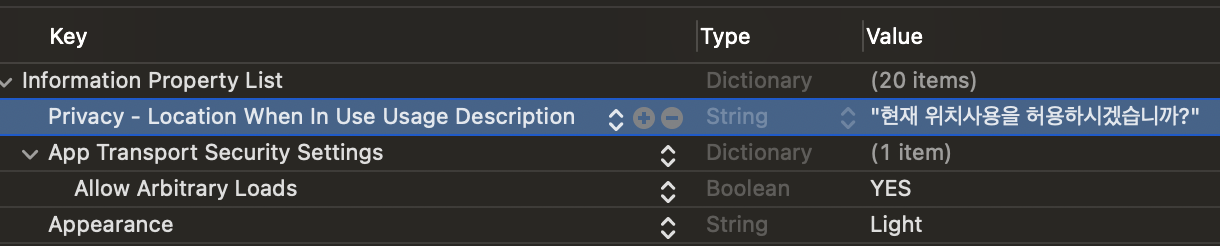
현재 위치사용 동의를 구하는 내용을 추가해 줍니다
Privacy - Location When In Use Usage Description를 추가하고 보여줄 Value를 적으면 돼요!
// ViewController.swift
import UIKit
import CoreLocation
class ConfusionViewController: UIViewController, CLLocationManagerDelegate {
var locationManager = CLLocationManager()
...
}CoreLocation를 import 해주고, CLLocationManagerDelegate 프로토콜을 채택합니다.
그 후에 CLLocationManager를 정의합시당
fileprivate func setLocationManager() {
// 델리게이트를 설정하고,
locationManager.delegate = self
// 거리 정확도
locationManager.desiredAccuracy = kCLLocationAccuracyBest
// 위치 사용 허용 알림
locationManager.requestWhenInUseAuthorization()
// 위치 사용을 허용하면 현재 위치 정보를 가져옴
if CLLocationManager.locationServicesEnabled() {
locationManager.startUpdatingLocation()
}
else {
print("위치 서비스 허용 off")
}
}viewDidLoad에서 해도 되지만, 따로 함수를 만들어서 세팅했습니다.
마지막으로 현재 위치를 가져오는 메소드를 작성하면 끝!!
func locationManager(_ manager: CLLocationManager, didUpdateLocations locations: [CLLocation]) {
if let location = locations.first {
print("위치 업데이트!")
print("위도 : \(location.coordinate.latitude)")
print("경도 : \(location.coordinate.longitude)")
}
}
// 위치 가져오기 실패
func locationManager(_ manager: CLLocationManager, didFailWithError error: Error) {
print("error")
}
실행을 해보면...
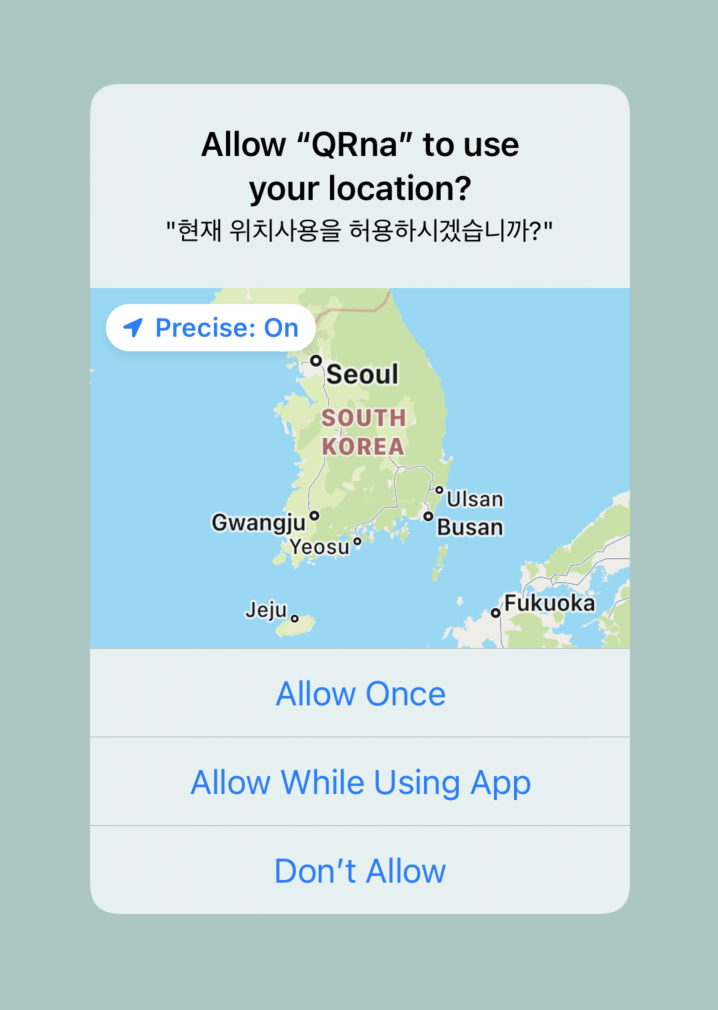
설정한 대로 위치 사용에 동의하냐는 내용이 나오죠??
여기서 수락을 누르면!
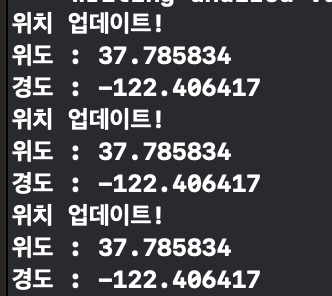
짠~
시뮬레이터로 돌려서 이상한 값이 나오지만, 폰으로 직접 돌리면 제대로 가져옵니다 ㅎㅎ
'iOS > 기술?' 카테고리의 다른 글
| swift - 네이버맵 연동하기 (지도 띄우기) (0) | 2023.05.02 |
|---|---|
| swift - SnapKit & Then (0) | 2022.08.10 |
| swift - ReactorKit (0) | 2022.05.04 |
| swift - 카카오맵 API 연동하기 (3) | 2021.11.17 |
| swift - 컬렉션뷰 버튼 토글하기! (0) | 2021.11.11 |
